Free Travel Agent Forms | Templates for Travel Agencies
Oh boy, oh boy, oh boy. Do we have a present for you! A treasure trove of amazing travel agent forms! Short and sweet, we have two main types of forms:
- Customizable Forms: These are online client-facing forms you can download and customize to YOUR agency (with JotForm).
- Grab & Go Printable Forms: These forms don't need any changing. All you need to do is print them off and voila! You're ready to go.
Don't worry! We take a deep dive into each form. Better yet, we have a fabo tutorial on how to customize JotForm templates (in under a minute . . . no joke) They will declutter your desk, save you time, and help you connect with your clients in meaningful ways.
Here's what we have in our vault:
⭐️ HAR Highlights: Fast Forward to free Travel agent Forms! ⭐️
- Travel Interest Survey Form (Pre-Trip)
- Travel Itinerary Template Form
- Trip Details Confirmation (Post Booking)
- Vacation In Review (Post Trip)
- Disney World Planning & Booking Cheatsheet (Agent Facing)
- Cruise Packing Form/Checklist
2. Legal Forms For Your Travel Agency
3. Travel Agent Checklists/Site Inspection Forms
4. Video Tutorials on Downloading & Customizing Forms
Free Travel Agent Forms: Trip Planning & Booking Forms for Clients
These planning and booking forms will help you automate the process of qualifying your client, booking their trip, and getting their feedback.
These planning and booking forms will help you automate the process of qualifying your client, booking their trip, and getting their feedback.
These aren’t your run-of-the-mill, boring forms. No sirree. We created all of the trip planning & booking forms using JotForm. So, instead of creating these forms from scratch, you can simply copy our free form templates over to your JotForm account and make them your own, it takes about 5 seconds!
A quick word on JotForm: You may be thinking, *groan*, yet another account to start? but it's worth it. All of JotForm's features we highlight are available on their free plan! That means you don't pay a dime for electronic signatures, encrypted data, custom PDFs, or even the ability to accept payments 1! Zilch. Zero. Nada.
Jump down to HAR's video tutorials on how to download and customize your forms.
Here are a few other reasons you’ll love these travel agent forms as much as we do:
1. They’re free and easy to copy!
Did I mention they're free? Yep. But it's worth repeating. The free plan allows 5 forms (Psst: Have more than 5 forms you want to use? You can always archive forms you aren't currently using so you don't lose any data), up to 100 monthly submissions, and up to 100 fields for your form.
2. We’ve built in conditional logic! This helps keep the forms organized and targeted to your client's specific answers. What’s conditional logic?
It’s when you tell the form that IF someone selects a certain answer (ex, there will be kids on the trip), THEN the form displays a question just for them (ex, what are the ages of the kids). This keeps the form short, clean, and relevant to your clients!
Here's a quick example:
3. You can customize these travel agent forms to your heart’s content! You can get it all dressed up with your very own agency logo, font, brand colors, and customized messages/questions.
4. Embed in your site. These forms can be embedded on your website so your clients can fill it out directly on your site. But they're flexible, so you can send clients a direct link in an email.
Already have the whole collection and want a brief tutorial on how to customize your JotForm forms? No problem, just click here for a shortcut to the tutorial.
1. Travel Interest Survey:

Who it’s for: Clients (especially new clients) who might not be sure of what they want in their vacation or are looking for a quote. (Psst, it's also a really good way to save time with tire-kickers too.)
What it does: Asks questions about their interests so you can find out what their expectations are. Here are a few of the topics it covers:
- Accommodations for Travelers: This will help you anticipate any accommodations people in their group might need, whether they want to bring their dog, travel with an infant, or have physical limitations.
- Logistics: Have a grasp of how many travelers, ages, and when they’re looking to go so you can pull up possible quotes faster.
Final Thoughts: If you prefer to chat over the phone with your clients for a personal touch, this travel agent form is a great way for you to document the information from your initial contact conversation to make sure you collect all the information you need to give them a proper quote.
Go directly to our video tutorial here, to find out how to download and customize the form
2. Travel Itinerary Template form


Who it’s for: If your agency is currently in DIY mode and you're not using an itinerary-building platform, this resource could be just what you need! You can download it below or read all about it here: HAR's Travel Itinerary Template Form.
What I love most about the travel itinerary template form is that you can either adapt it to use it for your travel business or you can send it to your clients as a resource (with your branding) if they prefer to be in charge of the scheduling the day-to-day activities, side trips, and attractions.
What it does: This travel agent form helps you go the extra mile in customer service, offering an opportunity to include a daily schedule of flights, hotel stays, tours/sites, and restaurants. You can adapt it to give your clients a detailed itinerary or use it as a sample itinerary for particular destinations to help entice your travelers.
Final Thoughts: This form is our exception to the rule. Why? Because it's customizable, but it's not via JotForm. Why did we throw you a curveball? Because we needed to go a different route in terms of template style. (It's essentially a fancified spreadsheet. Shh, don't tell.)
Once it's filled out with all the bells and whistles of the trip, all you need to do is download it as a PDF. Want to give it a go? Download the form and find details on how to customize it at with our Itinerary Video Tutorial!
3. Trip Details Confirmation:

Who It’s For: Clients that have just booked with you.
What it Does: Gives travelers the chance to confirm trip details/passenger names/passport requirements yet again (can they ever look these over too carefully?!?). The form has an area for them to sign that confirms that they’ve looked over their itinerary and everything looks okay. We’ve heard horror stories about clients spending their life savings on a honeymoon only to be turned away because they didn’t know they needed a visa. Don’t let that happen to you. This travel agent form helps address that by reiterating:
- Required Travel Documents: Goes over passport requirements and links to important websites for international travel on visas, vaccinations, and traveling with children you’re not the legal guardian of.
- Confirm Travel Insurance was Offered: Cover your rear by having clients sign to say you offered them trip insurance or to remind you if you accidentally forgot.
This one is the real biggie of the bunch and includes SUPER IMPORTANT information clients need to know before they depart.
Go directly to our video tutorial here to find out how to download and customize the form.
4. Vacation in Review:

Who it’s For: Clients post-travel to help process the highs and lows of their trip and share them with you.
What it Does: The Vacation in Review form is a tool that focuses on user feedback, improving operations, using (with permission) content for testimonials, social media and other marketing. The form will help you:
- Collect Testimonials and Social Media Content: Clients can easily upload photos and thoughts you can use in for social media and other marketing (there’s a checkbox asking if it’s okay to share their thoughts publicly)
- Do Easy Research: Get insider information and beef up your knowledge about destinations
- Get to Know Clients: Understand the travel preferences of repeat clients
Final Thoughts: This form is a great way to gather testimonials for your website.
Go directly to our video tutorial here, to find out how to download and customize the form.
5. Disney World Planning & Booking CheatSheet:

More Details: Our Travel Agent's Guide to HAR's Disney World Planning & Booking Cheatsheet article provides an in-depth look at how to best use this cheatsheet. It even has a short video to walk you through it!
Who it's For: Disney Agents, this one's for you! In fact, even if you just dabble in Disney, this is a great resource. Can't remember off the top of your head what Susie Miller wanted as her third Fast Pass+ alternate for her trip to Animal Kingdom on Day 3? Unless you have Rain-Man-level skills (if you do, let's talk), you probably can't track that level of detail for your entire client list.
What it Does: I like to think of our Disney World Planning and Booking Checklist as a miniature CRM for your Disney trips—a tool where you can log important client info and reservation deadlines and a checklist—that walks you through the steps in planning and booking a stellar Disney Vacation. It's important to note that this is not a client-facing form. It's just for you to help track the details.
Final Thoughts: Let's face it, when it comes to Disney, there are a zillion details to remember. This tool will help you walk your clients through options and put together a quote/itinerary. Psst: Looking for some tips on booking Disney? We've got a whole series on Disney booking secrets.
Go directly to our video tutorial here, to find out how to download and customize the form
Free Legal Forms for Travel Agents
Okay, so your clients are (abundantly) taken care of in the forms department. Now, we're turning our attention to critical legal forms to help your agency, including a service fee contract, an IC contract, client waivers, and disclaimers.
1. Travel Agent Fee Contract Form Template

Who it’s For: This is for agents who charge fees (service fees or consultation fees) or for those who are exploring the possibility of charging a fee.
What it Does: The contract helps you be very clear about your fee structure so your clients don't get sticker shock when they book with you! It outlines what you charge for fees and when they need to pay it.
Final Thoughts: This contract is thorough, and like other JotForm forms, you can modify the conditional logic to tailor it to the needs of your agency.
Read more about the complex relationship between Seller of Travel laws impact charging fees here.
2. Travel Agency Disclosures and Waivers

More Details: Check out our Travel Waivers: Protect Your Travel Agency article to learn more about protecting your agency with waivers.
Who It’s For: The waivers are adaptable, so they can work for any type of travel business that is booking travel on behalf of clients.
What it Does: These travel waivers are the first line of defense. They are short disclaimers that you can include in email or contractual correspondence when you're quoting trips or confirming trip details to make sure you're on the same page as your client.
The Travel Waivers: Protect Your Travel Agency article will walk you through what points your email waivers and disclaimers should cover. It ensures that you and your clients are on the same page when it comes to pricing (e.g. quoted price is subject to change), travel insurance, trip details, and all the goodies they need to know (like visas and passports) before they pack up and go.
Final Thoughts: While these waivers and disclaimers may not necessarily provide iron-clad protection in the court of law, they ensure that you're communicating very clearly with your client and assist you in fulfilling your duty of care as a travel agent.
Check out our Travel Waivers: Protect Your Travel Agency article to learn more about protecting your agency with waivers.
Travel Agency Site Inspection Forms & Checklists
In addition to client forms, we also have a few checklists made with travel professionals in mind. If you want your inspections to feel as breezy as you make it look on social media, these inspection checklists are for you. With the help of expert advisors HAR cooked up two different inspection forms—one for site inspections and another specifically for cruises.
They're thorough and brief (1-3 pages) to make them portable . . . because seriously, who wants to juggle a books' worth of papers when you're already juggling your phone, your purse, and tote bag full of flyers while you're on an inspection?
Here's what we've got for our final installment:
1. Site Inspection Checklist
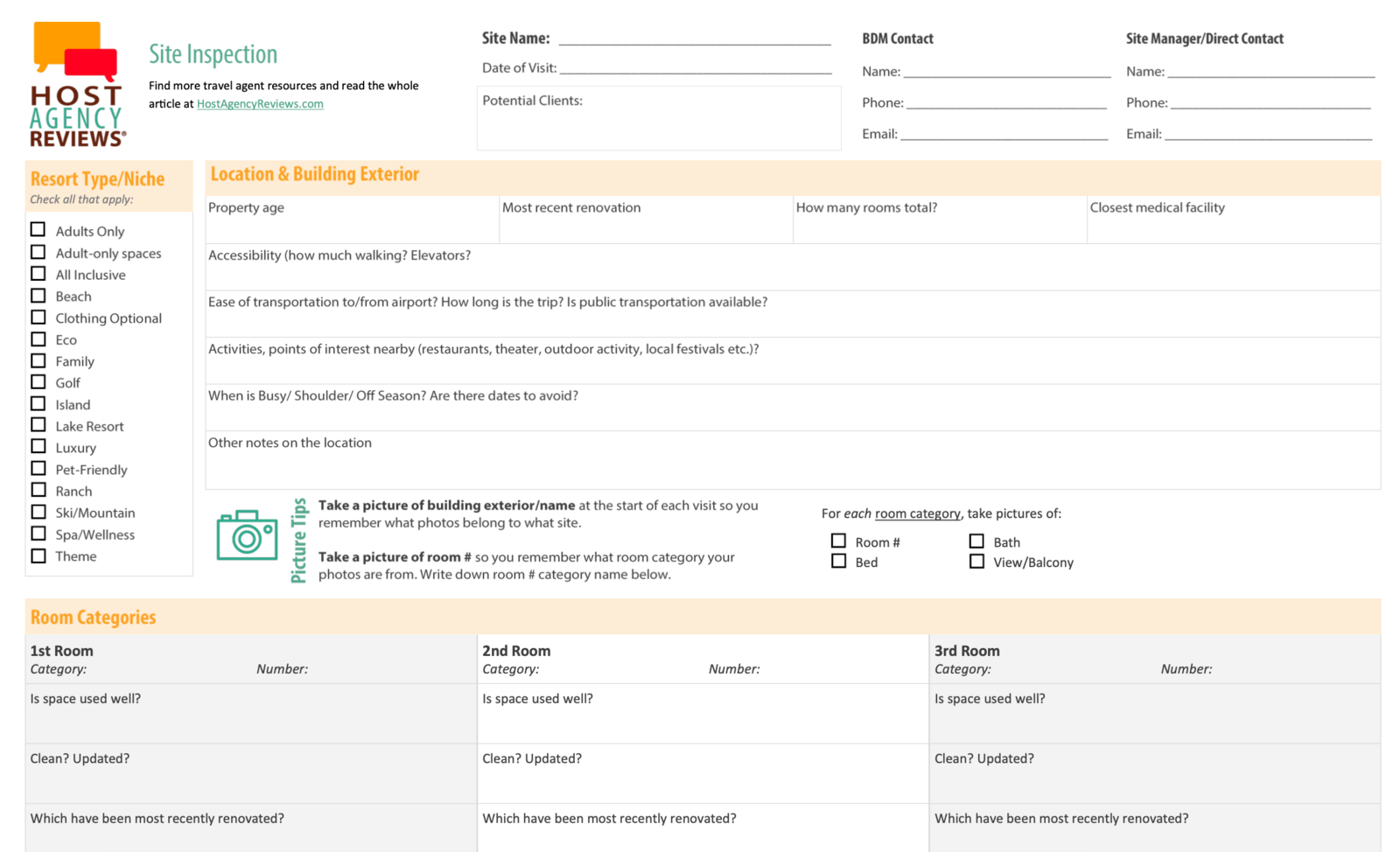

Who It’s For: Book hotels? Resorts? All-inclusive? Do you want help qualifying these properties and a tool to help you remember all your brilliant insights while you were there? This checklist is for you regardless of how much experience you have selling travel. (If you're looking for a cruise inspection, keep reading because we have one below👇🏼)
What it Does: This is a free travel agent form, written with travel agents at the front of our minds, focusing on the details you need to effectively qualify suppliers for your business. It's simple: You print out our painstakingly detailed one-page site inspection form and bring it with you on your FAM, site inspection, or on the personal trip (I mean if you absolutely must combine work and play). Paperless? We've got you. You can also fill out this checklist on your phone/tablet during your inspection.
Final Thoughts: Our site inspection forms are customizable. We think we've covered most of the bases, but if there's anything you'd like to see added, we'd love to hear your feedback at Hello@HostAgencyReviews.com or in the comments down yonder.
Want more details on making the most out of your site inspection? Check out our full article: The Definitive Site Inspection Checklist!
2. Cruise Inspection Checklist

Who it’s For: Not all cruises are created equal. This form is a 5-point checklist—port, lodging, dining, layout, and atmosphere (vibe). The form takes a deep dive into each category to make sure you're putting your clients on the right ship!
What it Does: This form is easy peasy. All you need to do is download it, print it out, and bring it along to your next ship inspection. Since it's not a form to share with your clients, there's no need to customize it (but hey, you can if you want! We're not the boss of you!). Better yet, if you're 100% paperless, you can also fill out this checklist on your phone/tablet during your inspection. Check out our video preview below of the worksheet in Steph's Friday 15!
Final Thoughts: Seriously, check out the entire Cruise Ship Inspection article. It chats on tips on how to make the most of a cruise ship inspection and is especially good for newbies. (You won't feel like a newbie after you read the article, even if it's your first time.)
Check out our full article, Make the Most of a Cruise Ship Inspection, for more tips, or just download using the form above!
Video Tutorials on How to Customize Forms
If you made it this far, that probably means you are ready to decorate your spiffy website by customizing your forms. We used JotForm to make all the electronic forms.
New to JotForm? No worries. Here's a brief tutorial to show you how to copy our templates and to quickly customize them to you!
How to Copy HAR's JotForm Forms & Customize to Your Agency
We whipped up a quick video, but if that's not your style, here are the 5 things you need to customize on HAR's JotForm templates for your business:
- Logo: Replace with your own or remove altogether
- All text in bracket [ ]: We bracketed things that need to be customized to you (like your agency name)
- Emails: Take a look at the notification and/or autoresponder emails. You'll need to add your email/name and maybe some less template-y text.
- Thank you page: Add your logo or some thank you text specific to your agency.
- PDF download: This one is only for our Service/Consultation Fee Contract form. Be sure to add and customize contract PDF to be sent to your clients.
If you'd like to see how to change all these things, check out our video below!
Download & Customize the Itinerary Template form on Google Sheets
Most of the forms in this article were created with JotForm but our Travel Itinerary Template needed a little something extra. Using Google Sheets, this video shows you how to download and customize HAR's travel itinerary template form.
Thank You!
We'd love to hear how you're updating these forms! Drop us a line in the comment below!
Thanks to the travel professionals, Bonnie Lee of Bonnie Lee Travels, Amy Burbank, and Dixie Cote, who consulted with us and helped us make these forms even more relevant to travel agents!
Want to share, repurpose, reuse, or translate our content? Get information here about how to do that, we’re under a creative commons license.

