Get a Facebook Page Custom URL for Your Travel Agency
A few days ago on LinkedIn, I saw a nice fella named George wishing he could get a Facebook Page Custom URL. I mean, why can't he just have Facebook.com then his agency name? Well, I've got good news for you, George. It's really easy and quick to set up a Facebook Page Custom URL. I'll show you how to do it in under 30 seconds!

Still not clear on what I'm talking about? You've seen it. The URLs that look like this: www.facebook.com/pages/YourTravelAgency/1764875815815444. Not pretty.
If you're not sure what your Facebook Business Page URL is, here's what to do. Log into Facebook. Next, visit your business page and look at the URL in the address bar at the top. That address up there? That's what we're talking about.
I'll show you how to change to a Facebook Page Custom URL so the Facebook website you give out will look something like www.facebook.com/YourTravelAgency. It's simple. Not to brag, but I did it in 26 seconds flat. You can try to beat it.
Why Get a Custom URL for your Facebook Page
There's a lot of reasons why you should change your Facebook Business Page URL to a vanity URL. And by vanity URL we mean, a Facebook Page Custom URL. If you need convincing:
- Marketing: Changing to a Facebook Page Custom URL is in your best interest. If all your marketing materials have to find space for www.facebook.com/pages/YourTravelAgency/1764875815815444, you've got a real challenge on your hand.
- Professionalism: It literally takes about 30 seconds to get a Facebook Page Custom URL. You're a business. Making sure your Facebook page URL aligns with your branding is something every travel agency should be doing.
- Memory: You can actually commit it to memory!
- Consistency: The last thing you want is a competitor with a similar name grabbing your Facebook Page Custom URL or a squatter sitting on your Facebook domain. Get a matching vanity URL across all the major social media fronts as soon as you can. Check out KnowEm, a website to help you secure your brand's vanity URLs across the internet.
How to Get a Facebook Page Custom URL
1. Once you're logged in as your business, go to "Edit Page"> "Update Info."

2. Under Update Info, select "Change Username."
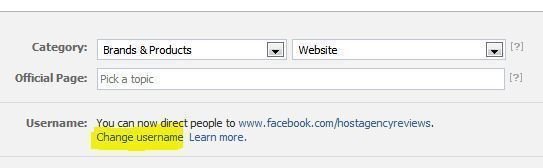
3. When prompted, switch over to your personal profile.

4. The last step. Also the most important. Facebook will prompt you to choose a username and then will check the availability. Your username turns into your Facebook Page Custom URL. So when I accepted "hostagencyreviews" as my username, my Facebook Page Custom URL turned into: www.facebook.com/hostagencyreviews.
Things to keep in mind:
- Triple-Check Spelling. After the first change, you can only change the username name one more time. Make sure you spell it correctly!
- Alpha-numerics. Facebook only allows numbers, letters, and periods (a-z, A-Z, (.), and 0-9)
- Capitalization. Something I wish I'd done. *Sigh* If you have a multi-word business name (ex: Host Agency Reviews℠), make it easier to read by capitalizing the first letter of each word in your username (ex: HostAgencyReviews vs. hostagencyreviews). People will get to your page with or without the capital letters but when it's in the address bar, capitalization makes it easier to read.

5. Success!

Now that wasn't so hard was it? Did you beat my 26 second record? :)
In Closing
If you found this helpful, make sure to sign up for our Moon Newsletter (why moon?) for more articles on starting and growing your travel agency! I work with people interested in joining the travel industry as home based travel agents. Yup, there's a career in it so if you stumbled across our site and love booking/researching travel, read more about a travel agent career or drop me a line with questions. Find me on Facebook, Twitter, and Instagram.
If you like what you read, join 46,096 agents and sign up for our monthly newsletter for more helpful articles and drop by our home based travel agent resources page.

